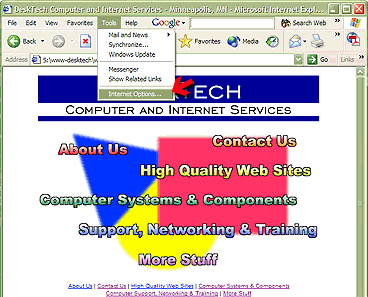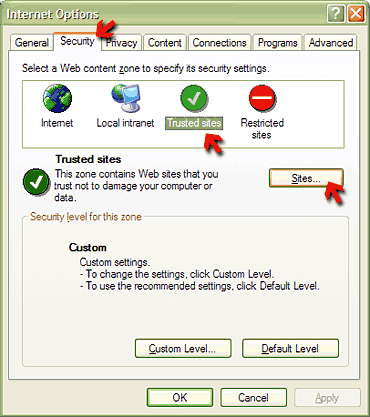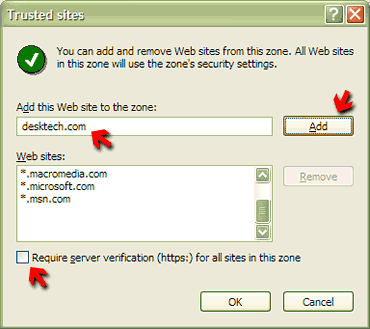(612) 825-0999  |
Adding Web Sites to the Trusted Security Zone in Internet Explorer We are currently modifying some of the security settings in Internet Explorer to reduce the amount of spyware being accidentally installed on our clients' computers. Below are the steps to add new web sites to the trusted security zone. Please add a site only if you are sure it can be trusted and poses no security threats. Feel free to contact us if you are not sure. *Please note these intructions are for an outdated version of Internet Explorer (we will update these instructions soon). 1) In Internet Explorer, select <Internet Options> from the <Tools> menu: 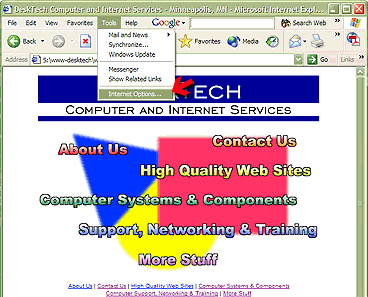 2) Click the <Security> tab, and then select the <Trusted Sites> zone and click on the <Sites> button: 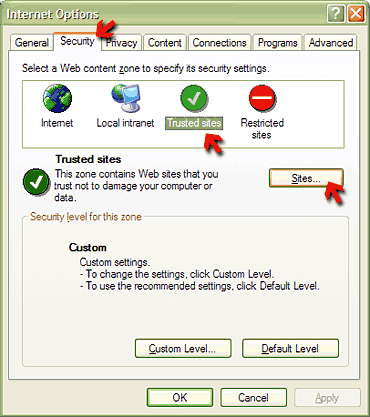 3) For each web site you wish to add, enter the site name without "www." (desktech.com in this example). Be sure the <Require server verification> box is unchecked and click the <Add> button: 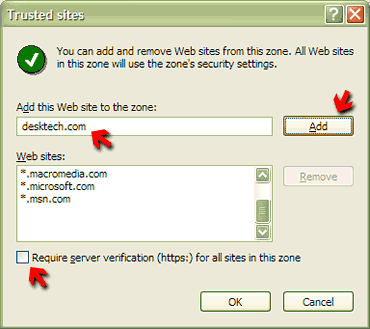 4) When you are done, click on each <OK> button to save the new settings while closing the dialog windows. Copyright 1996-2024 DeskTech. All rights reserved. | ||||||||||||